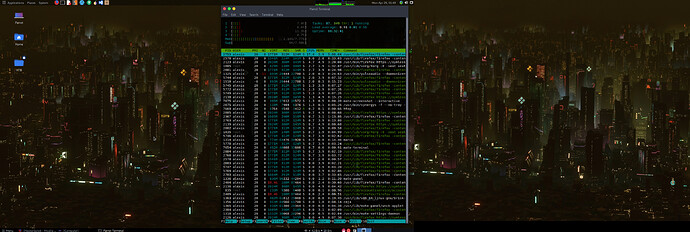Hello guys! I have really been enjoying the latest version of Parrot OS 4.6, i have been using Parrot as my daily driver on my main workstation for a while now and i am really impressed at it’s all-around performance and usability. Let me know what you guys think and what your experience is.
Looks like I need to try. Looks great though.
Parrot is great all around but I am running an older version on a newish model gaming laptop. Parrot doesn’t recognize my nvidia GPU for programs like hashcat. It’s driving me nuts. Is this fixed in the latest version?
Yes, there is added Nvidia driver support. Have you tried using Nouveau?
nouveau drivers I saw that … should I run those? Will that solve the issue … Cuda was being a biatch for some reason
Parrot’s been my daily driver on my 7 year old Vaio S laptop for a couple years. Much more flexible than Kali… prettier too!
The Vaio has both Radeon GPU and Intel onboard but the Radeon works better.
Yes, it is exrtremely stable and performs really well as a daily driver.
I have the same issue, though just feeding the command with “–force” tack gets it to run correctly
Nouveaundricers are the standard drivers on most Linux distros. They are a safe bet that they work. They wont fully utilise an NVIDIA card but they will work
I tried Parrot and couldn’t stand it.
Stable system and ran well on my older testing machine BUT I couldn’t do anything without messing with this and that and the other thing and typing my root or sudo password every 5 minutes 20 times .
Took me 15 minutes to get my sdcard mounted one day.
I was surprised it didn’t want the root password to change the wallpaper that’s how bad it was in my experience.
They have it all way too locked down for my tastes but it is a security os and it is setup to be secure even in your house if you happen to walk away and leave the screen unlocked.
I still love my Kali, but I tried an earlier version of parrot before, and after the hours pain for the initial updates I actually liked it alot.
So I went to try for the new version recently, and, the same old slow % update speed turned me off again.
Gotta be a faster update somehow.
Slower than windows. At least it doesn’t have to do it twice.
They’re all based on Debian for a reason.
Cut out the middle man LoL.
awesome have been useing since your firts review enjoy it alot
Which command is that? What is it used for?
A post was split to a new topic: Need Help With Advanced Web Attacks
3 posts were merged into an existing topic: Sent To The Trash Bin
What command are you asking about?
Th command used by Hackersploit in the above picture.
I had an issue with browser not connecting to net in spite of being able to ping from terminal in 3.7 and suddenly a similar problem again in 4.6.
Haven’t found a fix.
Tried true in networkmanager.conf as was a fix I. Kali with similar problem.
Maybe back to Kali if I can’t fix it
apt install htopThen just type htop in your terminal
As far as what it is telling you and how it works I can’t comment on because I don’t fully understand it myself.