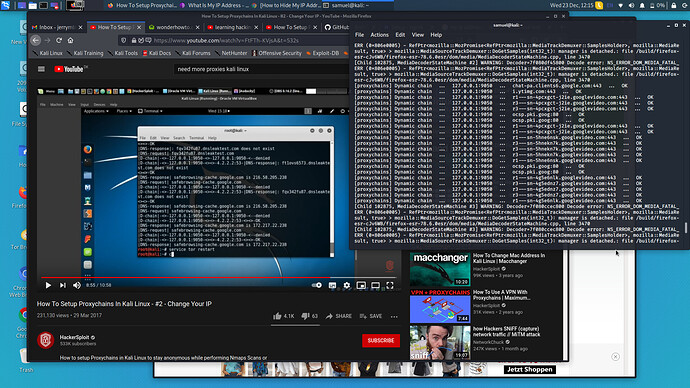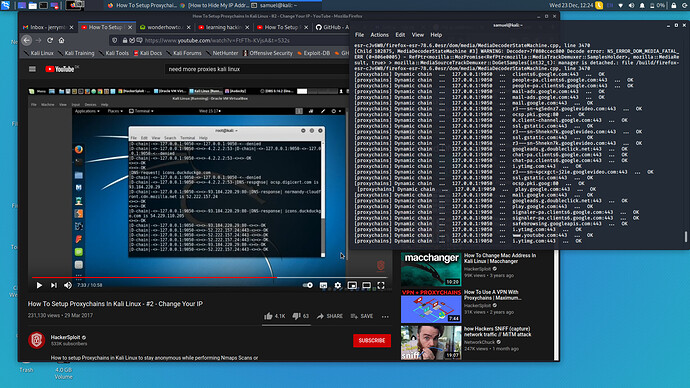My proxychains is not not changing am only seeing 127.0.0.1 :9050
Hello, ensure that you have installed and started the tor service, this can be done by running the following commands:
sudo apt install tor
sudo systemctl start torI have installed tor and it’s running, but it doesn’t change the stock5 that we sent 172.0.0.1 :9050
The screenshot that I’ve sent… Mine on the side right side and yours on the video. I want to know if it’s running fine.
Yes, it is working. 127.0.0.1 is your localhost address. Proxychains requires a proxy address and a port to connect, in this case, we provide our localhost because we have the tor service running locally and the port tor is running on, which is 9050.
Hello, I have a problem, please! I changed my DNS nameservers and when I tried to do service network-manager restart it says that it’s not found and when I tried to install it it says it’s at the newest version, and NetworkManager does not work I mean it interrupts my internet and does not make the changes
Thank you for confirming that, I really appreciate it…
I have another question if you don’t mind. What about MAC Address? I mean do we also need to change the MAC Address? Coz I thought MAC Address can lead someone that is tracking you to your location. Please confirm these for me.
Welcome, MAC addresses are only relevant on local networks and are primarily used to identify devices on a network.
Hello, i have addressed this issue in a video. You can access it here: https://www.youtube.com/watch?v=5vU9e7fHG0s
Thank you! It works!
So that means you can’t be traced by MAC Address? When you use proxychains you are good to go, you can’t be traced?
MAC addresses are relevant only on local networks, if you are referring to online anonymity then you do not need to worry about MAC.
Everythings seems ok but when i run dnsleaktest, and perform standard test i only got one server, but on the yt tutorials its about 5 servers. Whats wrong